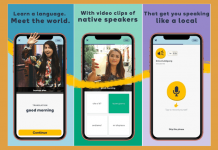Twenty years ago, learning the guitar differed significantly from how you can learn today. There are many more freely available and accessible tools to help us learn to play nowadays, making it far easier.
As long as you have access to a mobile device, you may take your guitar lessons and practice sessions with you wherever.
One of the best ways to practice and learn to play the guitar is with the help of the Real Guitar app. Learn more about Real Guitar’s features, content, and subscription rate below.
- What Is the Real Guitar App?
- Getting Started with the Real Guitar App
- What Options Are Available On the Real Guitar’s Settings Menu?
- A Wide Range of Lessons and Playing Modes
- How to Follow the Lessons on Real Guitar
- How to Utilize the Loops
What Is the Real Guitar App?
The Real Guitar is one of the most realistic acoustic and electric guitar simulator apps available for iOS and Android today. It features a user-friendly design and outstanding sound quality.
Playing chords on this app provides a clear sound comparable to guitars, as all of the notes have been captured directly from the original instruments. Wherever you can take your mobile device, you can use the app to learn, practice, and jam out on the guitar. This is a great approach to learning the instrument.
The Real Guitar app is an excellent tool for learning to play tabs and improving your skills as a guitarist because it contains a comprehensive collection of all major chords and scales.
With the help of the Real Guitar app, you can transform your mobile device into a guitar. The coolest aspect is that you can turn your device into various guitars and play them while loops play in the background.
How Can You Download the Real Guitar App?
When it comes to simulating the sound of an acoustic or electric guitar, the Real Guitar app for iOS and Android is hard to beat.
People can easily enjoy the Real Guitar app as it is free to download on the Google Play Store and the Apple App Store. The Real Guitar app runs best on AndroidOS 6.0 (and up) and iOS 14.1 (or later) devices.
Getting Started with the Real Guitar App
As soon as you launch the Real Guitar app, you'll be able to begin playing the guitar by simply touching the strings. However, it is best to follow the guide on using the Real Guitar app to learn how to play.
When exploring its content and features, you're immediately greeted by the simulation of the chords and strings of a guitar. On the other hand, if you look toward the top of the screen, you'll notice that there are also some intriguing settings that you may fiddle with.
On the home screen, you can see the following logos or icons - guitar, chords, play, and record. You can select the chord mode you want to explore or play for the guitar options. The chords icon lets you choose the major chords you intend to use.
Meanwhile, the play icon lets you explore the lessons, recordings, loops, and songs available on Real Guitar. The record button records your screen, so whatever you play will be recorded.
Can You Remove the Ads?
Even though the Real Guitar app is generally free, there is a con to using the app. Intrusive ads may affect your overall experience of using the Real Guitar app. There’s a way to remove the ads, which is to pay for the premium version.
If you only want to remove the ads, you must make a one-time purchase of $1.99. However, if you wish to unlock all loops, lessons, and metronomes, you must subscribe monthly for $3.99.
What Options Are Available On the Real Guitar’s Settings Menu?
You can adjust several settings to have a great guitar experience on the app. First, you can select whether you want to mute strings on chord change (chords mode). You can also turn on the full-play chord in chords mode.
Like a real guitar, the Real Guitar app allows you to select the tuning you want or need, whether E Standard, Eb, D, or Drop D. It is also possible to reverse strings if you prefer that way.
Moreover, the Real Guitar app lets you choose whether to lock zero frets. It is also easy to adjust the scale length, loop song volume, and adjust the guitar volume. You only need to swipe indicated menu bar on these features.
You can focus on the sound that Real Guitar produces, and you can turn the volume down of other applications at startup. The app also lets you record background songs. Lastly, you can set your device to auto-rotate.
Key Features of the Real Guitar App
While you play the guitar, you can choose to have loops play in the background, and you can even add songs that are saved on your smartphone's memory. You can also choose between several types of guitars when playing Real Guitar.
It is possible for users to choose from regular or simple chords to play, depending on the difficulty level you're looking for in your guitar playing. There are also three different types of guitars to choose from.
Real Guitar is a fascinating software for people who enjoy playing the guitar or want to practice a little bit whenever and wherever they want to. With this incredible app, you can finally realize your dream of becoming a musician.
A Wide Range of Lessons and Playing Modes
Real Guitar is the best way to learn to play because it has fantastic guitars of different models, 100 lessons made just for beginners, over 1,000 chords that can be used to play any song, three different ways to play, and several loops to play along with.
You must choose the playing mode when exploring the Real Guitar app first. As mentioned, there are three modes available - Chords Normal, Chords Easy, and Solo. Once you have selected the mode, the app will ask you to choose the guitar you want.
You can select the guitar of your dreams on the Real Guitar app. However, the basic acoustic guitar is the only one readily available. Here are some of the guitar models you can use on the app.
- WG G7
- Clean
- Distortion
- Nylon
- Crunch
- TC Vintage
- Sub AX
- AW Metal
- Escent
- Skull
You don’t have to pay to use any of these guitars necessarily. The only thing you need to do is to endure the length of video advertisement that needs to be played to unlock the guitar models. You’ll also see how many users have downloaded a model to check the popular ones.
Lessons on the Real Guitar App
True to its goal of helping people learn how to play guitar, the Real Guitar app offers lessons on playing the instrument. Start learning your favorite song by mastering its chords on a guitar.
Check the play icon on the top of the screen and find the “Lessons” tab. You’ll find all the songs you may want to try learning using the Real Guitar app. Some of the lessons are available only for premium users.
However, you can still unlock lessons by simply watching the corresponding advertisement. After watching the ad, you can download the song lesson.
How to Follow the Lessons on Real Guitar
Once you have downloaded the lesson, you can try learning to play the song. In playing guitar, it is a must that you memorize the chords of the song. Aside from remembering the song, you should also know the corresponding position of your fingers.
These two are things that the lessons on the Real Guitar app offer. To accomplish the lessons, you only need to tap the colored circles on the strings, indicating the specific chord of the verse or part of the song.
Continue following the circles by tapping on them simultaneously. If the circles aren’t moving, it may mean that you are not tapping on them simultaneously. To check your progress, there’s a bar on the top-left corner of the screen.
How to Progress in the Lessons
The Real Guitar app makes learning like playing a game wherein you’ll be graded or rated according to the precision of your chords. You'll have a better rating if you can smoothly follow the circles.
There’s a chance for you to listen to the song first and see how the chords progress. This way, you’ll be familiar with the succession of chord changes. You’ll have a better score on Real Guitar.
Once you’ve succeeded on each level, the lesson gets harder on Real Guitar. However, it will help you finish the song. Most of the lessons have five levels to accomplish, which are not only focused on chords but also on the strings to strum.
How to Utilize the Loops
The loops on the Real Guitar app are beats you can use to create a rhythm to the music you’re playing or trying to make. You can maximize the loops so you’ll know the corresponding chords that will fit in them.
You’ll have many options for the loops if you are a premium user. However, you can unlock some of these loops by simply watching ads. The app also indicates the beats per minute of the loop, so you’ll know if it fits your goal.
Here are some loops you can use on the Real Guitar app.
- 80’s
- Bossa
- Country
- Congas
- Funk
- Hip Hop
- Jazz
- Metal
- Percussion
- Pop
- R&B
- Reggae
- Rock
- Shuffle
- Soul
- Trap
How to Play Songs on the Real Guitar App
Aside from creating your own music or trying to learn new songs on the Real Guitar app, it is also possible for you to play a song from your device. In this way, you can either follow along with the song's chords or create a mash-up of the song with new chords and sound.
You’ll only need to let the app access your file storage to play a song.
Conclusion
The Real Guitar app effectively turns your smartphone into a guitar. The most exciting feature is the ability to transform your gadget into an assortment of guitars and play them as loops play in the background.