In the world of digital creativity, quality tools are critical. Free drawing software has become essential for artists, illustrators, and hobbyists looking to unleash their imagination without the cost.
As we enter 2023, the landscape of free drawing software has evolved, offering various options that cater to diverse artistic needs.
In this article, we delve into the top picks, unveiling the best free drawing software that empowers you to turn your ideas into stunning visual masterpieces without costing a dime.
Criteria for Selection
Specific criteria are crucial when selecting the best free drawing software for 2023. Here's what we consider:
- User-friendliness: Assessing how easy it is to use the software, catering to beginners and experts.
- Features and tools: Evaluating the software's creative options, including brushes, layers, and editing capabilities.
- Compatibility: Ensuring the software works on various operating systems and devices.
- Community support: Access to tutorials, forums, and user communities for learning and troubleshooting.
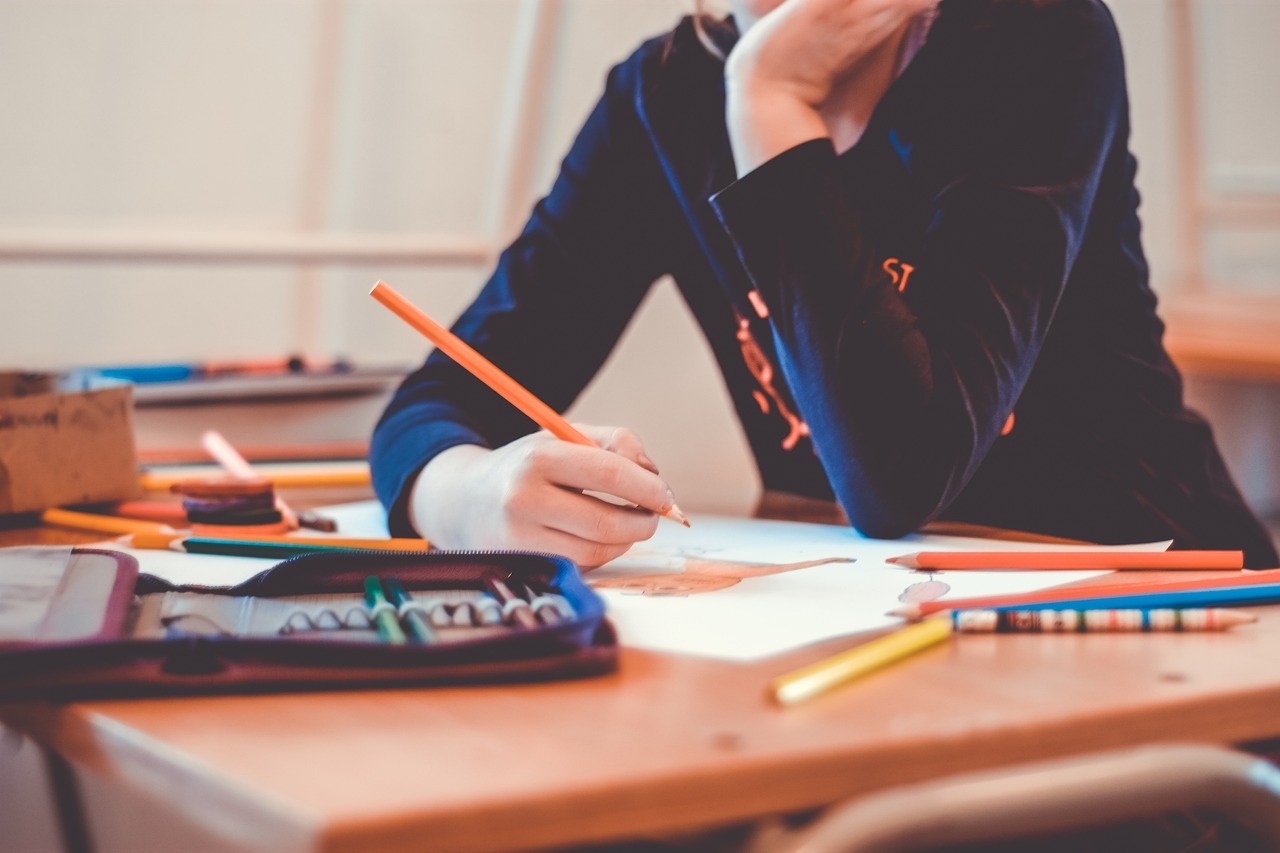
Best Free Drawing Software in 2023
In the ever-evolving world of digital creativity, the right drawing software can unlock boundless artistic potential.
As we enter 2023, we present the top 7 free drawing software options, each carefully selected for its unique features and benefits, empowering artists and enthusiasts to bring their imagination to life without breaking the bank.
Krita
Krita is a versatile and open-source digital painting software favored by artists and illustrators. It boasts an extensive brush library, customizable brushes, advanced layer management, and vector and raster graphics support.
With its user-friendly interface, Krita is a top choice for digital artists seeking powerful tools in 2023.
Key Features and Benefits
- Extensive brush library and customizable brushes for diverse artistic styles
- Supports advanced layer management and blending modes
- Offers vector and raster graphics support
Inkscape
Inkscape is a versatile and free vector graphics editor known for its precision and scalability, making it a popular choice among artists and designers.
With a range of powerful drawing tools and support for the SVG format, it allows for high-quality vector-based illustrations and designs while offering an intuitive interface and regular updates, making it a top choice for professional-grade work without the cost.
Key Features and Benefits
- Robust vector drawing tools with remarkable precision
- Supports SVG (Scalable Vector Graphics) format
- Ideal for creating logos, icons, and vector artwork
GIMP (GNU Image Manipulation Program)
GIMP (GNU Image Manipulation Program) is a versatile and open-source image editing software known for its wide range of features.
It suits various creative tasks, from basic photo editing to advanced graphic design and digital art creation. Its customizable interface and extensive plugin support make it valuable for beginners and experienced users.
Key Features and Benefits
- Comprehensive image editing capabilities, including layers and filters
- Customizable interface and support for various file formats
- Extensive plugin support for added functionality
MediBang Paint
MediBang Paint is a free digital painting and comic creation software ideal for artists and illustrators.
MediBang Paint provides customizable brushes, cloud-based collaboration, and comic book tools, catering to diverse creative projects. Its user-friendly interface and frequent updates ensure accessibility and reliability for digital artists.
Key Features and Benefits
- Cloud-based collaboration and cloud storage for easy sharing
- A vast library of brushes and materials
- Comic book creation tools with panel templates
FireAlpaca
FireAlpaca is a lightweight and user-friendly free digital painting software known for its simplicity and responsive performance, making it an excellent choice for quick sketches and artistic experimentation.
It offers various brushes and supports raster and vector layers, providing artists with versatile tools to bring their ideas to life.
Key Features and Benefits
- Simple interface with a variety of brushes and tools.
- Support for both raster and vector layers.
- Stable and responsive performance.
Vectr
Vectr is a web-based vector graphics editor known for its simplicity and accessibility. It offers real-time collaboration features, supporting the creation of scalable designs directly in your web browser.
Vectr is versatile for projects like logos, icons, and vector artwork, with export options including SVG and raster images. Its user-friendly interface and collaborative capabilities make it a valuable tool for creating precise vector graphics.
Key Features and Benefits
- Collaborative features for real-time design collaboration with others
- Intuitive and beginner-friendly interface
- Export designs in various formats, including SVG, PNG, and JPEG
Artweaver Free
Artweaver Free is a Windows-based digital painting program tailored for artists. It offers a wide range of natural brushes, supports layers, and allows image manipulation.
With preset and customizable brushes, it provides a versatile platform for creativity, and its regular updates enhance its functionality for digital art creation on Windows.
Key Features and Benefits
- Realistic brush simulation and natural painting experience.
- Support for layers, transparency, and various file formats
- Extensive preset brushes and the ability to create custom brushes
These additional options provide even more choices for artists and designers seeking free drawing software in 2023, each with unique features and advantages.

How to Choose the Right One
Selecting the perfect drawing software can be daunting, but a few key considerations can simplify your decision. Here are essential factors to help you make the right choice:
- Purpose and Needs: Align the software with your artistic goals and intended use.
- Operating System Compatibility: Ensure it's compatible with your computer's operating system (Windows, macOS, Linux).
- User-Friendliness: Opt for an intuitive interface, especially if you're a beginner.
- Features and Tools: Evaluate the range and quality of drawing tools and effects.
- Layer Support: Check if it supports layers, which is essential for more complex artwork.
- Community and Tutorials: Look for active user communities and availability of learning resources.
- Stability and Performance: Ensure smooth performance on your system without frequent crashes or lag.
Considering these factors, you can choose the best free drawing software that aligns with your artistic aspirations and technical requirements.
Tips for Getting Started
Getting started with free drawing software is an exciting journey into the world of digital art. To help you embark on this creative adventure, here are some essential tips to make your initial experience enjoyable and productive:
- Explore Tutorials: Begin with introductory tutorials and guides to familiarize yourself with the software's interface and essential tools.
- Practice Regularly: Experiment with different brushes and techniques to improve your skills.
- Master Keyboard Shortcuts: Learn essential keyboard shortcuts to streamline your workflow and increase efficiency.
- Save Your Work: Remember to save your progress frequently to prevent losing your artwork due to unexpected crashes.
- Experiment with Layers: Understand the power of layers for organizing your artwork and making non-destructive edits.
- Customize Brushes: Experiment with custom brush settings to create unique textures and effects that suit your artistic style.
- Seek Feedback: Share your work with others through online communities or with friends, and welcome constructive feedback to grow as an artist.
- Learn from Others: Study the work of experienced artists using the same software to gain insights and inspiration.
- Stay Inspired: Stay inspired by exploring various art forms and keeping an eye on emerging trends in digital art.
- Stay Patient: Developing proficiency takes time, so be patient with yourself and enjoy the learning process.
These tips will help you make the most of your journey into digital art and get the most out of your chosen drawing software.
Closing Thoughts on the Best Free Drawing Software in 2023
In conclusion, the free drawing software options 2023 offer diverse tools catering to the evolving needs of digital artists and enthusiasts.
From the versatile Krita to the collaborative Artweaver Free, these top picks empower users to explore their creativity without financial constraints.
With these software choices, artists can confidently embark on their digital journeys, creating and expressing themselves in the ever-expanding world of digital art.







