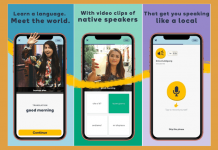HBO is one of the best TV networks in the world today. It has been the ultimate one-stop-shop for all types of content, for decades. With TV shows, like Game of Thrones, The Wire, Ballers, HBO made its way to becoming the premium TV network in the United States.
HBO is the first major cable network to embrace the idea of digital streaming of its contents, on its platform called HBO Now.
In this article, we provide you the insights about the HBO Now app, features of the app, how to download the app, and how to navigate and stream your favorite shows on the app. Read on to learn more.

What Is HBO Now?
HBO Now is the streaming platform for HBO lovers. The service offers the subscribers access to all the past and present episodes of all the HBO original series. The subscribers are going to get access to HBO's complete library of movies, documentaries, sports, and exclusive comedy specials.
HBO used to previously offer an astonishing three different streaming services, namely HBO Go, HBO MAX, and HBO Now. However, the company in July 2020 announced that the HBO Go will soon retire, and the HBO Now would be re-branded simply as HBO.
Features of HBO Now
HBO Now is packed with some handy features for the HBO lovers on the market. To begin with, let us explore the robust list of compatible devices that can run the application.
At the time of its launch, the service was bound to a near-exclusive deal with Apple and therefore was only available with Apple devices. However, today the company has steadily added support for HBO Now to a multitude of devices, including both Android and iOS devices.
The user interface of the HBO Now is very elegant and simple to use. Navigating and finding the content you like is very easy. All thanks to the helpful sections that showcase both featured contents and new releases at the same time.
The best part about the HBO Now is that it comes to you at a flat rate of $15 per month, and does not require any kind of cable-subscription to use. On the other hand, if you prefer HBO Go, you will require an HBO subscription from any cable or satellite TV network.
Download Process

HBO lovers can easily download the app on any of your preferred devices, including Android, iOS, Amazon devices, and other digital media players. Once you have downloaded and installed the application, the signing up process can be easily done on the application itself.
If it is the first time you are signing up, you will be provided with a free one month trial. Also keep in mind that, if you do not cancel your subscription before the end of the trial period, you will be automatically charged with the subscription fee.
Additionally, if you are willing to watch only one of your favorite shows on the app, then you can subscribe to the plan just for the month of its release, and then unsubscribe.
The Bottom Line
We all love HBO for the various TV shows that it offers. And, now you can watch your favorites on your mobile phones – all you need is a subscription to an HBO Now plan and a good internet connection.
HBO Now is a great streaming platform for those who would love to see great shows like Curb Your Enthusiasm, Insecure, or Deadwood. The only problem with HBO Now is that it does not let you save content online, but hopefully, the company will make it available soon.